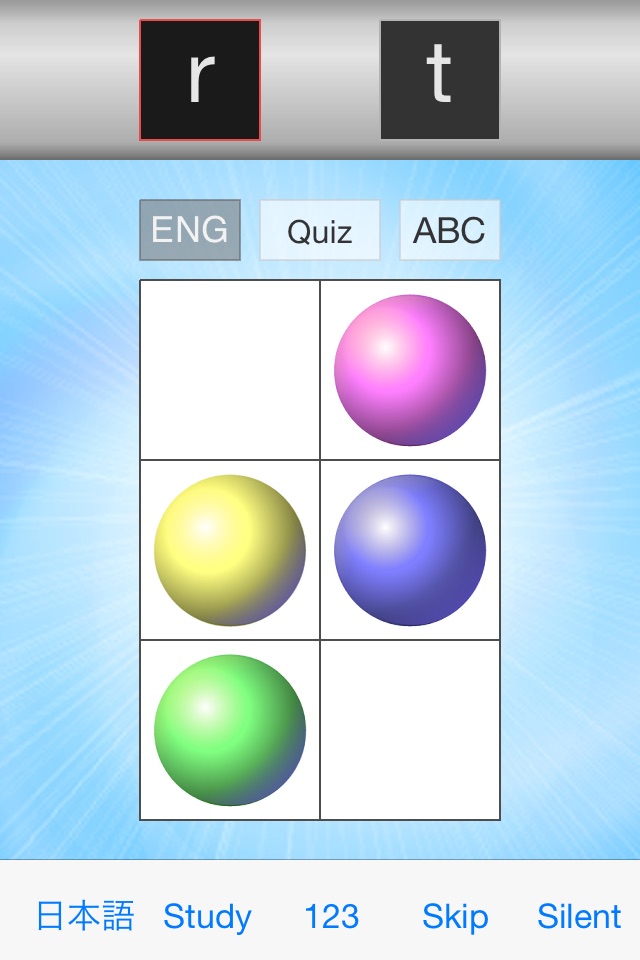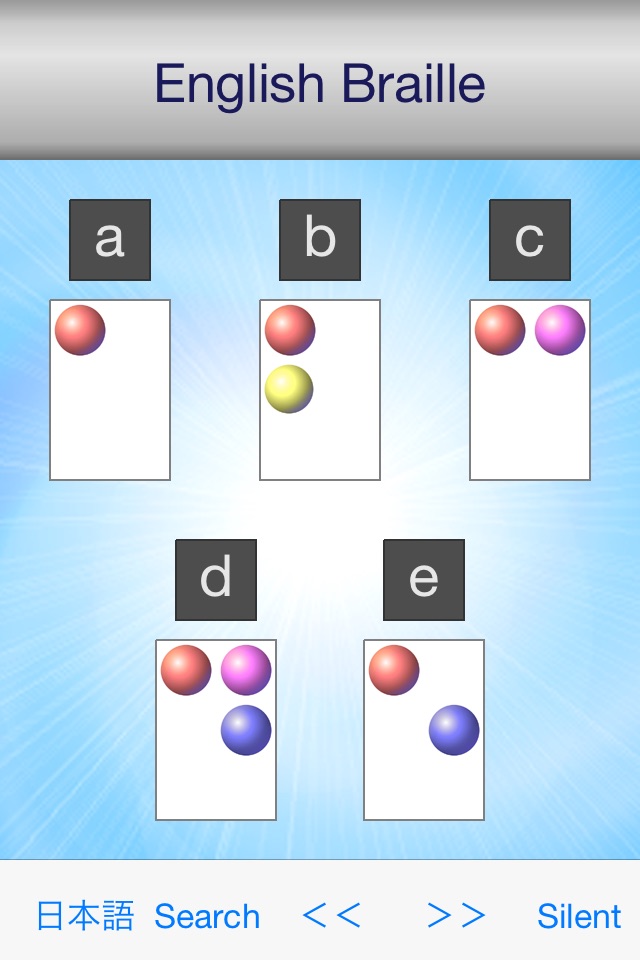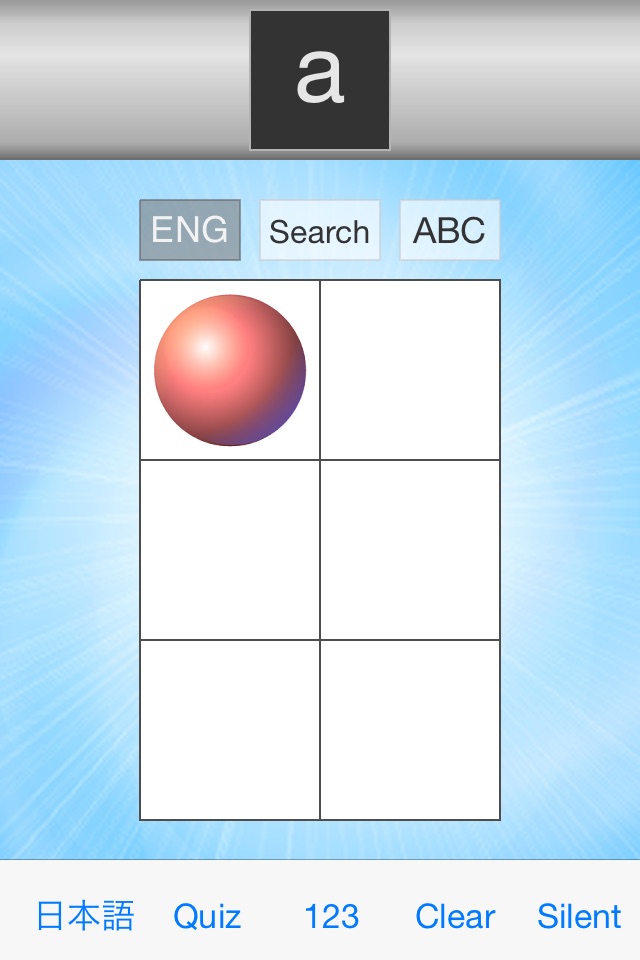
BrailleTaps
Sviluppatore Satoshi SHIMONAKA
BrailleTaps is an application of tool and game about Braille.
BrailleTaps has three playing modes, Search Mode, Quiz Mode and Study Mode.
In Search Mode, by tapping Braille area in center of the display
you get what character the Braille character you tapped means.
In Quiz Mode, the question character is displayed on the left above.
you can answer it by tapping Braille area.
The character the Braille character you tapped means is displayed on the right above.
If your answer agrees to the question, the next question character is displayed.
In Study Mode, you can check English Brailles and Japanese Brailles.
BrailleTaps covers Alphabet, Japanese, number and special signs (ex. capital letter sign) now.
You can change input mode by tapping button 123 or ABC.
(Instead of using the numeric sign and the letter sign)
Lets play and be a lover of Braille with BrailleTaps !.